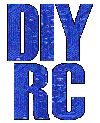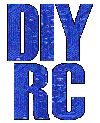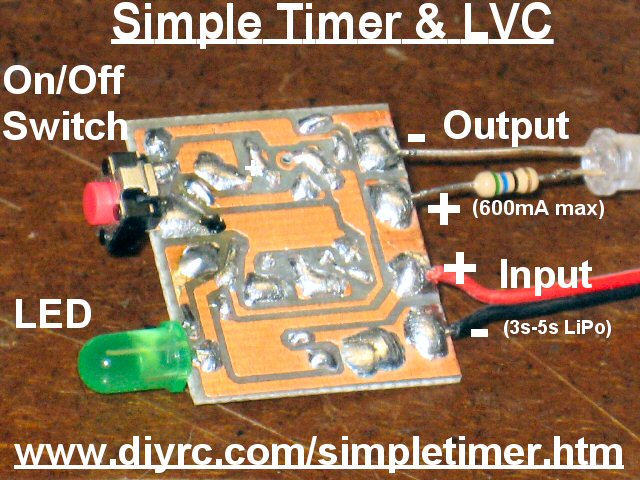
The Simple-Timer has an input (Battery, 6v to 22 volts) and an output (switched
output same as input voltage). The Simple-Timer also incorporates a neat
Low-Voltage Cutoff (LVC) feature that will not let you over-discharge your LiPo
battery. The timer delay and the cut-off voltage is programmable by the
user using the pushbutton but only during certain times/sequences... thus making
it difficult to accidentally reprogram either value.
Normal Startup of the Simple-Timer/Switch
Upon power-up, the green LED lights up for around a 1.5 seconds
and after that, it blinks a # of times indicating the current delay time
(once=5min, twice=10min, 3x=15min, 4x=20min, 5x=25min and 6x=30min). At
this time, the circuit is waiting for you to either enable or disable the
timer/switch. You control this on/off operation by tapping the pushbutton. When
you first tap the button, the LED lights indicating the timer and switch is
enabled (load/output is supplied the input voltage via transistor). To turn the
switch/timer off, simply tap the button again, and you should see the LED go off
(load/output turns off). You can repeat the on/off process indefinitely, until
the LVC is detected.
Setting/Programming the Timer Delay value
(5 - 30 minutes, #1-6 blinks)
Changing the timer's delay value is easy. Upon power-up, the
green LED comes on solid for about 1-1/2 seconds. During this 1-1/2
seconds, you need to tap the button the # of times corresponding to the delay
value (same as above). After this tapping, you should see the circuit display
the delay value again (blinks # of time in regard to the delay setting). Once
this delay is set, it is always read from memory every time it is powered up.
Example: You want to set the timer for 20 minutes. That is setting
#4 (5, 10, 15,20). You then power up the timer/switch and while the green
LED is On, you tap the pushbutton 4 times in a row. A second or so later,
the LED should blink 4 times indicating it is set for setting#4, or 20 minutes!
Operation of the Integrated Low Voltage Cut-Off (LVC)
Function
The LVC function is active when the switch is either on or off (protects
battery). When the programmed LVC point (see below) is detected, the circuit
turns off the timer and both the LED and load, and then continually flashes
(fast rate) the green LED indicating the LVC has been triggered. The only way to
clear this LVC indicator is to remove power to the circuit (you will not be able
to turn on/off the LED/switch during this LVC indication).
Setting/Programming the LVC point
Another neat feature incorporated is the ability to change/set the low voltage
cutoff (LVC) point. By default, this setting is 9 volts (3s LiPo). To change
this setting you would power-up the circuit using a voltage you want to use as
the cut-off, while holding in the pushbutton (purposely tough to do such that
you do not alter this by mistake). When you do this (button held in then power
applied), the LED will immediately light up for a second, where you can then
release the button. The circuit then reads the current supply voltage and uses
this voltage as the LVC setting (saved in memory). Now, if you were to remove
power and reapply, the circuit should operate normally but now with the new LVC
setting.
A video of the Simple-Timer w/ LVC operations is here:
http://www.laureanno.com/RC/Simple-Timer-LVC1.wmv
Below are pictures of the schematic and PCB...
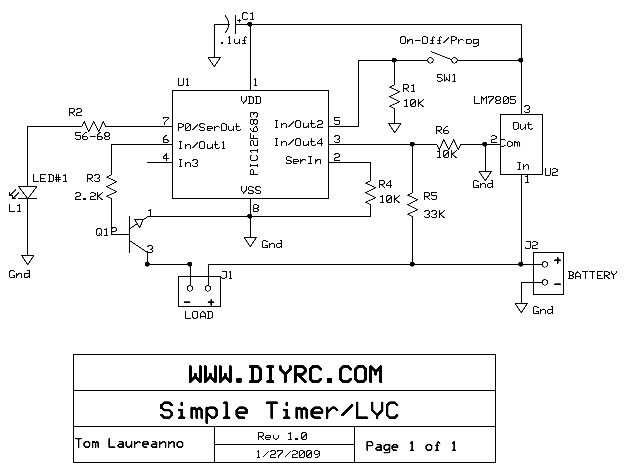
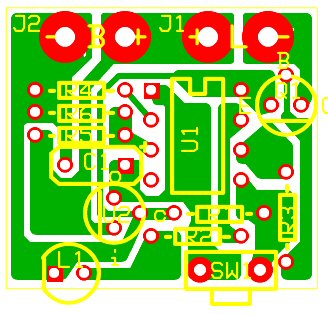


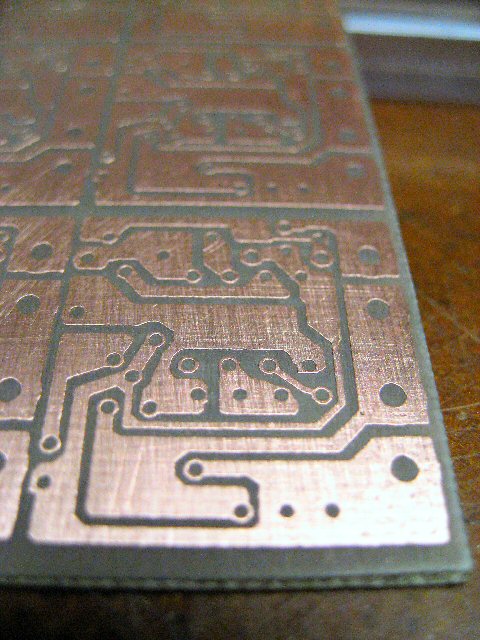
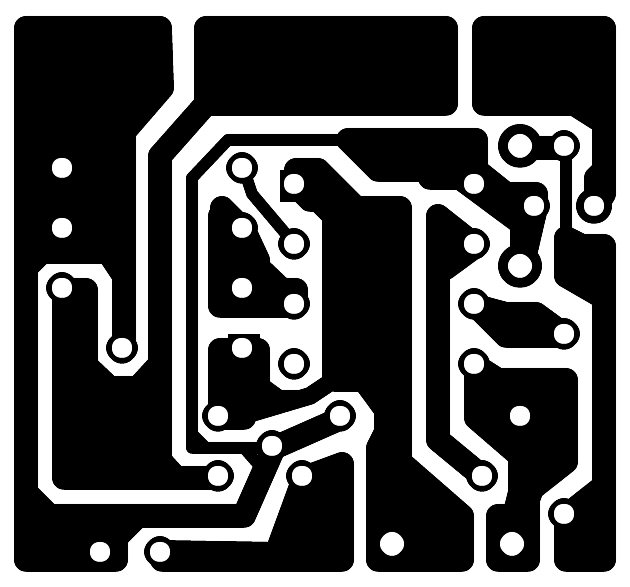
**** VERY LIMITED
QUANTITIES ARE AVAILABLE ****
Click Here to visit the
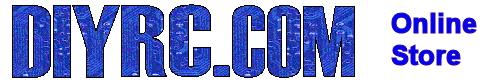

Earthmen
Productions
© Dec-00-Mar-12